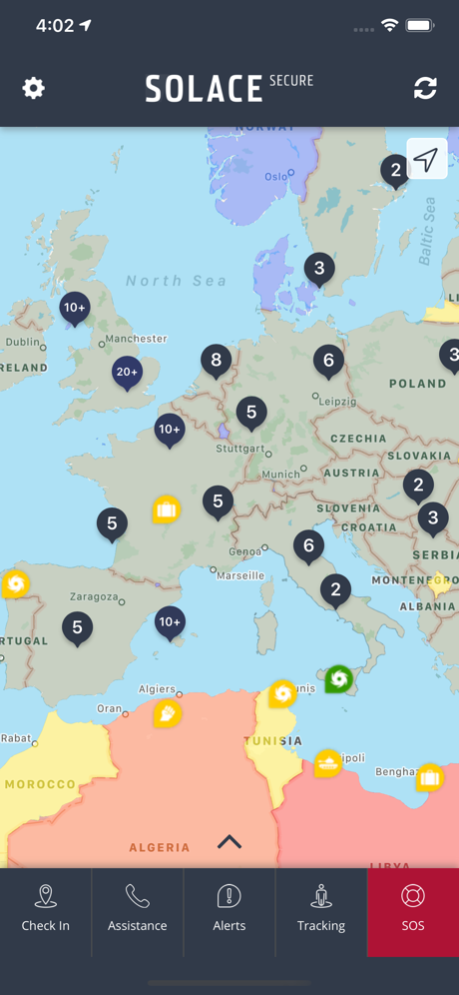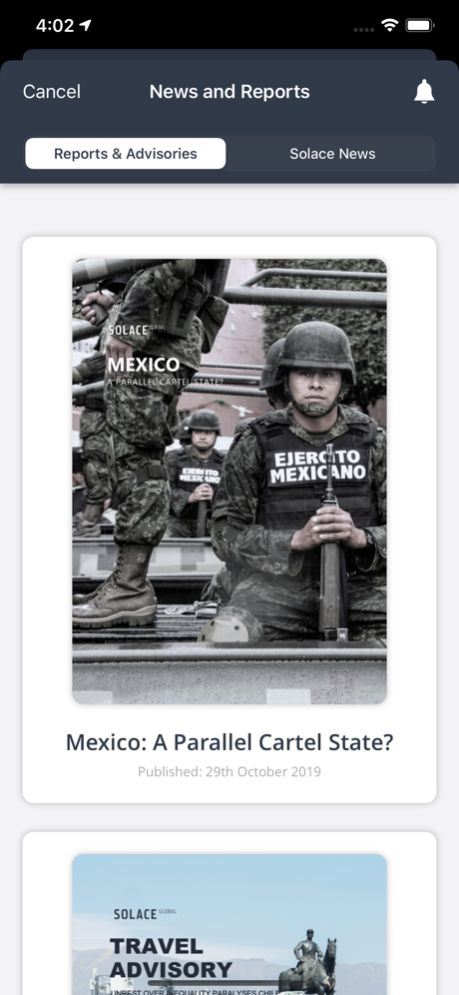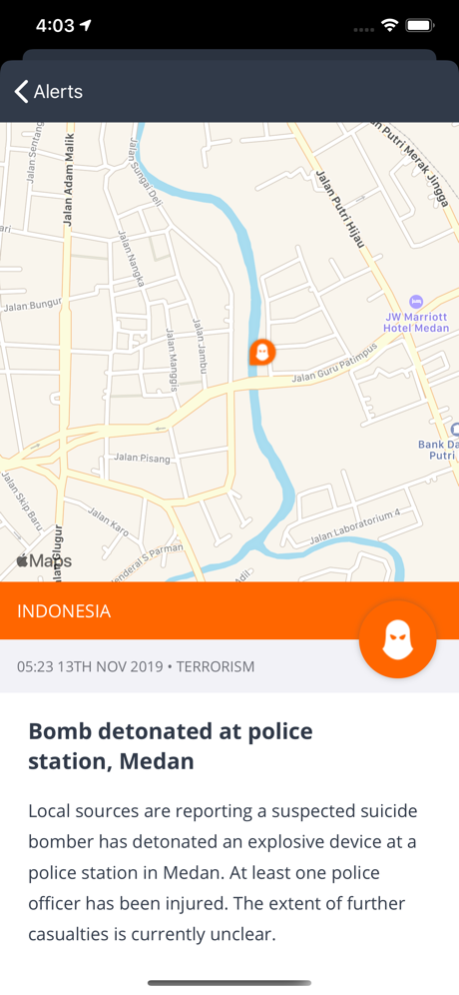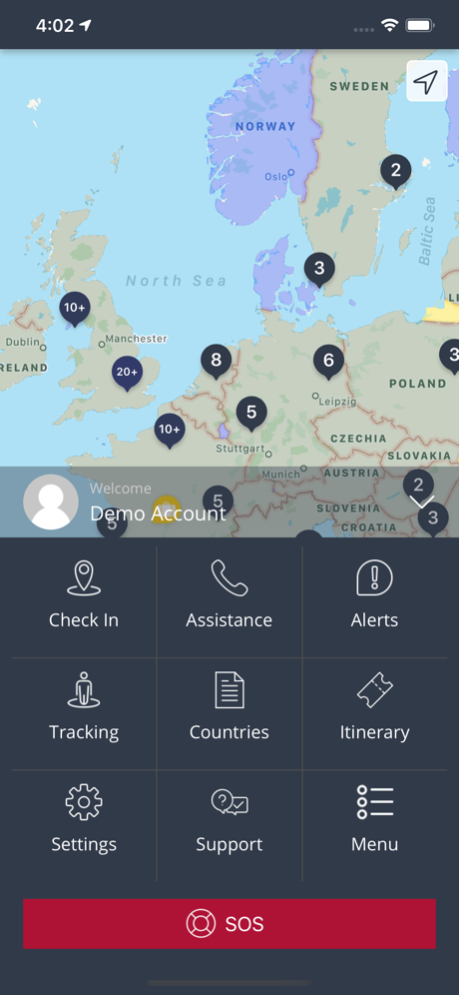Solace Secure 2.8.2
Continue to app
Free Version
Publisher Description
The Solace Secure smartphone application provides travellers with invaluable information relating to global risk whilst providing the ability to track travellers position in relation to these risks. On a 24 / 7 basis Solace Global monitors open source intelligence including global news outlets, social media , governmental travel advisories amongst others and provides this tool to access information quickly and easily. These ‘alerts’ are risk rated, categorised , and then geo-located. Users (the traveller) can therefore identify easily key threats in their immediate location and take measures to avoid and mitigate these risks.
The inclusion of Check-in, SOS, and Tracking functionality allows Solace Global's 24 hour operations centre to monitor medium and high-risk travellers in areas where additional level of reassurance is required. This application requires subscription to the Solace Secure platform which is available by contacting Solace Global direct.
Nov 8, 2023
Version 2.8.2
Various fixes and improvements.
About Solace Secure
Solace Secure is a free app for iOS published in the Recreation list of apps, part of Home & Hobby.
The company that develops Solace Secure is Solace Global Limited. The latest version released by its developer is 2.8.2.
To install Solace Secure on your iOS device, just click the green Continue To App button above to start the installation process. The app is listed on our website since 2023-11-08 and was downloaded 1 times. We have already checked if the download link is safe, however for your own protection we recommend that you scan the downloaded app with your antivirus. Your antivirus may detect the Solace Secure as malware if the download link is broken.
How to install Solace Secure on your iOS device:
- Click on the Continue To App button on our website. This will redirect you to the App Store.
- Once the Solace Secure is shown in the iTunes listing of your iOS device, you can start its download and installation. Tap on the GET button to the right of the app to start downloading it.
- If you are not logged-in the iOS appstore app, you'll be prompted for your your Apple ID and/or password.
- After Solace Secure is downloaded, you'll see an INSTALL button to the right. Tap on it to start the actual installation of the iOS app.
- Once installation is finished you can tap on the OPEN button to start it. Its icon will also be added to your device home screen.